Charts, Graphs, Maps
Preparing Charts and Graphs
Proportions:
Typically, charts and graphs are printed in books at sizes ranging from 3” x 3” to 4” x 7”. However, most people create their drawings at a larger size. This means drawing will have to be reduced to fit within the dimensions of the book. The relationship between font size, rule weight, and final printed size should be considered when creating drawings. See Exhibit A for an example of acceptable figure layouts.
Style:
– One consistent line weight is preferred, but use no more than two rule sizes.
– Use one font point size throughout the figure. If two sizes are used, they should vary from each other only slightly, for instance, 10 pt and 12 pt, as opposed to 10 pt and 18 pt.
– Font styles should be used sparingly. In most cases, there is no reason to use bold or italic.
– Do not use all CAPS as this decreases overall legibility.
– Use tints sparingly and only if you are submitting digital originals using one of the recommended software programs listed below. Use solid black and white where possible. Tint variations that are not easily distinguishable from each other may confuse the reader. Use 20%, 50%, and 80% tint values.
– Patterns: If you are submitting laser prints and areas of a figure need to be distinguished with more variation than solid black and white allow, then patterns should be used. Do not submit laser prints that include tints.
Preparing Maps
We strongly recommend that all maps be prepared by a professional cartographer and that they be coordinated to match a book’s design.
**Anticipating the Effects of Reduction**
Line Rules:
1. The minimum rule size should be no smaller than 1 pt in the large original.
2. Maximum rule size should be no larger than 2 pts in the large original.
Typography:
If you are working with oversized art, reduce your printouts by 50% to ensure that the fonts will be easily readable when sized for a book page. Refer to Exhibit B to see how these combined principled can affect a chart’s clarity.
How to Submit Your Final Art
Laser prints:
Many of the programs used to create chats and graphs, such as Microsoft Word, PowerPoint, and Excel, cannot output valid postscript files. These programs are meant for more limited use in presentations or for output via desktop printers. However, prints from these applications may be submitted and scanned successfully if these basic guidelines are adhered to:
– Follow the rules of proportion and style as indicated in the section above.
– Provide printouts on smooth, bright white laser paper.
– Set the resolution of the laser printer at a minimum of 60dpi.
– Use patterns instead of tints to distinguish different areas (see item 6 in the style section above).
– Label all figures clearly.
Digital files:
Digital files are acceptable if they have been created in one of the following programs: Adobe Illustrator, Macromedia Freehand, or CorelDraw. These guidelines should be adhered to:
– Follow the ruls of proportion and style as indicated in the section above.
– Include all fonts used in digital drawings with your submission.
– Include all images placed within digital drawings with your submission.
– Save digital drawings in the eps file format.
– Include laser prints of all digital image files with your submission.
Terminology:
Postscript: An Adobe programming language used to describe pages, graphics, and fonts. Postscript tells output devices how to render data as pages.
EPS file: An abbreviation for encapsulated postscript file, which is a type of file used to encode graphics so they can be embedded in a larger postscript file.



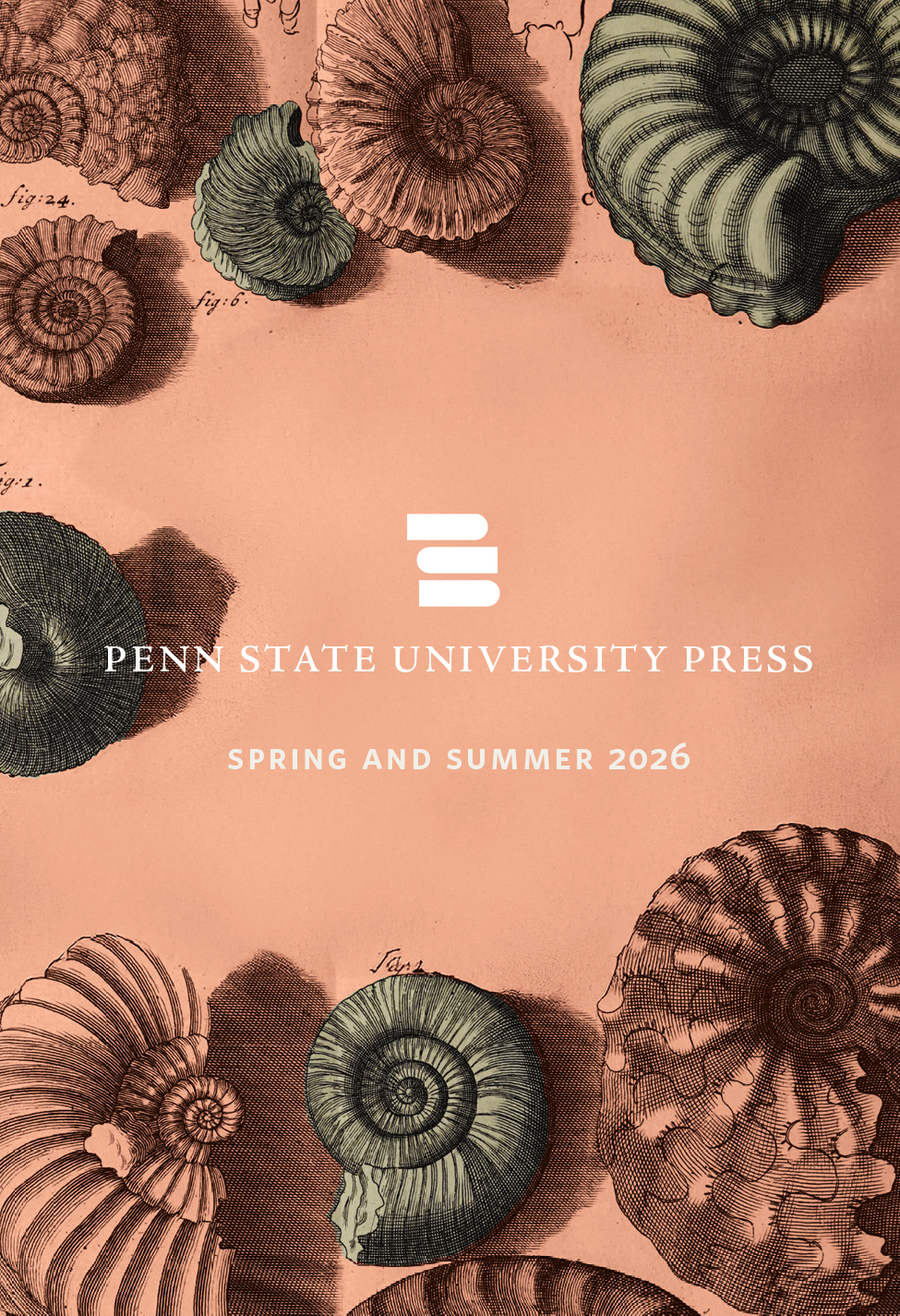 Spring/Summer 2026
Spring/Summer 2026